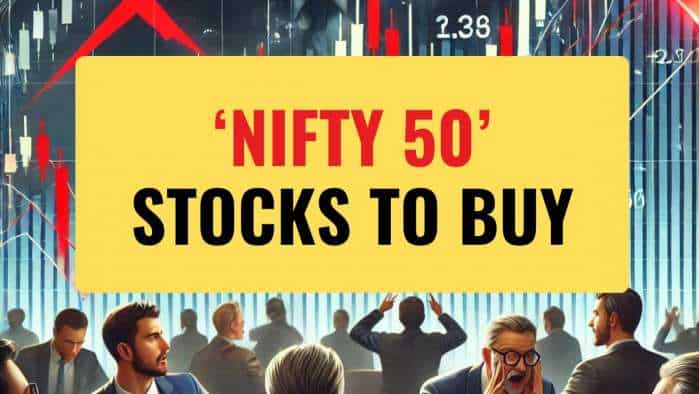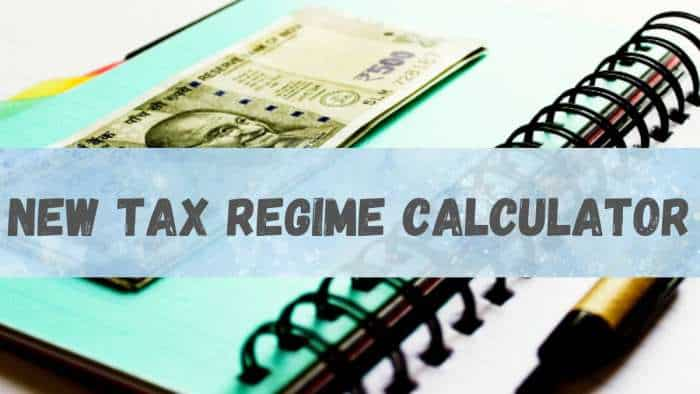Epost Office National Flag: How to buy Tricolour online to participate in Har Ghar Tiranga campaign – know easy steps
Besides, India Post in guidelines also said, NIC will make provision to display a Picture (icon) of Indian National Flag on ePostoffice Portal home page. which will be a hyperlink directing registered user of the Portal to the form for purchase of the National Flag.

Epost Office National Flag: India Post has announced to sell the Tricolour at all head post offices from August 1 under the Har Ghar Tiranga campaign launched by Prime Minister Narendra Modi to mark 75th Independence Day on August 15.
“The Department proposes to the sale of National Flags under ‘Har Ghar Tiranga’ campaign from its ePostoffice Portal. The customer shall order on this portal, make payment and delivery of Flags shall be delivered from the nearest post office where flags are available,” the Postal Department said in a notification last month.
Visit your nearest Post Office to purchase Tiranga or order online at https://t.co/hQ5fSU7A1E.#IndiaPost4Tiranga #AmritMahotsav
— India Post (@IndiaPostOffice) August 9, 2022
Epost Office National Flag: How to buy Tricolour on India Post website
According to the India Post Tweet, “Visit your nearest Post Office to purchase Tiranga or order online at https://bit.ly/3QhgK3r.”
Step 1: Click on the link and register
Step 2: Login using the credentials
Step 3: Under ‘products’ click on ‘National Flag’ and Add to cart or Click here
Step 4: Click on ‘Buy now’, enter the mobile number again and verify the OTP
Step 5: Click on ‘Proceed to Payment’
Step 6: Make payment of Rs 25 using desired mode.
Things to note while placing the online order of National Flag
The National Flag without pole is available for Rs 25. There is no GST on the National Flag.
Users need to specify address of delivery, quantity of the National Flags (maximum 5 per customer). mobile number to place order.
Once order is placed, no cancellation would be possible.
The delivery of National Flag will be made free of cost to customer by the India Post.
Circle Region/Division will make arrangement for delivery.
Besides, India Post in guidelines also said, “NIC will make provision to display a Picture (icon) of Indian National Flag on ePostoffice Portal home page. which will be a hyperlink directing registered user of the Portal to the form for purchase of the National Flag. CEPT will give link on India Post website. Beneath the National Flag picture “Click the image to purchase Flag must be written.”
Get Latest Business News, Stock Market Updates and Videos; Check your tax outgo through Income Tax Calculator and save money through our Personal Finance coverage. Check Business Breaking News Live on Zee Business Twitter and Facebook. Subscribe on YouTube.
RECOMMENDED STORIES
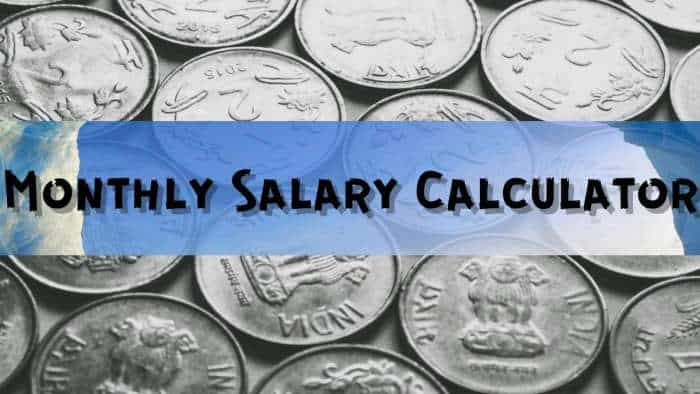
Monthly Pay Calculations: Is your basic salary Rs 24,900, Rs 51,500, Rs 70,000, or Rs 1,01,400? Know what can be your total salary?

Gratuity Calculation: What will be your gratuity on Rs 45,000 last-drawn basic salary for 6 years & 9 months of service?

Income Tax Calculations: What will be your tax liability if your salary is Rs 8.25 lakh, Rs 14.50 lakh, Rs 20.75 lakh, or Rs 26.10 lakh? See calculations

8th Pay Commission Pension Calculations: Can basic pension be more than Rs 2.75 lakh in new Pay Commission? See how it may be possible

SBI Revamped Gold Deposit Scheme: Do you keep your gold in bank locker? You can also earn interest on it through this SBI scheme
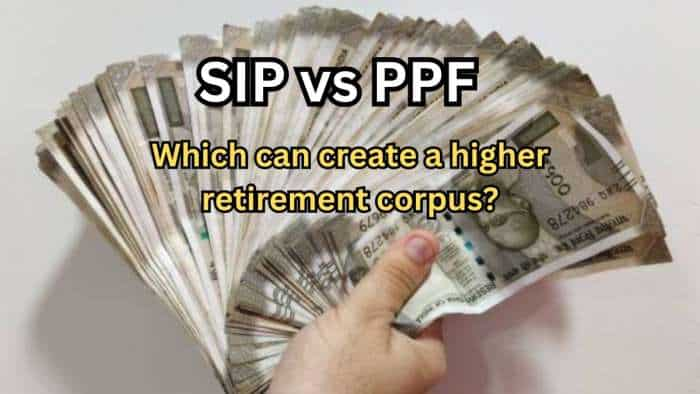
SIP vs PPF: Rs 1,00,000/year investment for 35 years; which scheme can generate a higher retirement corpus
03:05 PM IST