Covid-19 vaccine registration: Here is how to register on CoWIN portal after new four-digit security code feature
The Covid-19 vaccine drive is going on in all parts of the country. To help people book the vaccination slot ensuring their safety and security, the CoWIN portal has got a new four-digit security code feature.
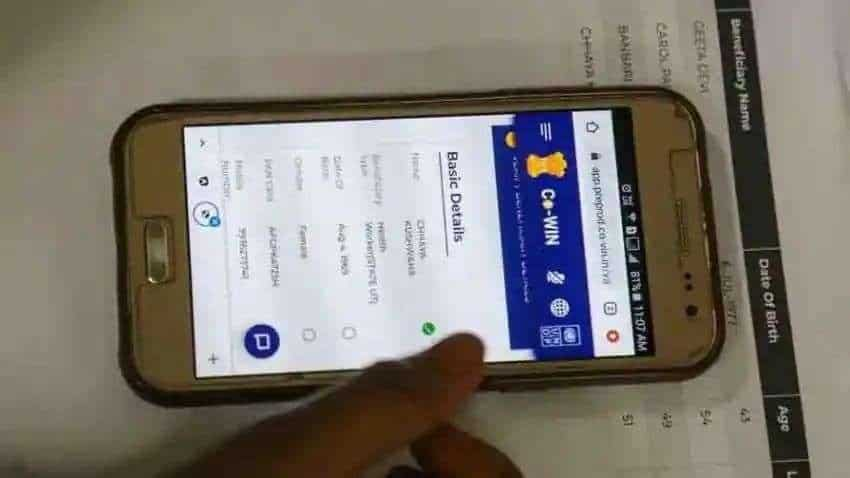
The Covid-19 vaccine drive is going on in all parts of the country. To help people book the vaccination slot ensuring their safety and security, the CoWIN portal has got a new four-digit security code feature.
As per a report by The Indian Express, the CoWIN portal has added this feature after receiving various complaints from users regarding their vaccination certificate getting generated despite them not getting a jab.
See Zee Business Live TV Streaming Below:
The new feature of four-digit security code of CoWIN will look to reduce mistakenly generated vaccination certificates and will also help to prevent scammers from misguiding users, as per the report.
People who will register themselves on the CoWIN portal will get a four-digit security code as they will select a slot for vaccination. They will have to produce the code at the vaccination centre to verify themselves.
It is advised to all who have registered for the vaccination via CoWIN portal to keep the code safe and not share it with anyone.
However, those who want to register for the vaccination after the introduction of the four-digit security code can follow the below-mentioned steps:
1. Go to the CoWIN portal by clicking on the link- https://www.cowin.gov.in/home.
2. Provide your contact number to register.
3. You will receive an OTP via SMS. Enter that OTP.
However, if you have already registered then you can skip this process and can directly sign in with the required credentials.
4. Provide your basic details like your location, residence state and district. The PIN code of the nearest vaccination centre can also be entered.
5. Next, you will be able to see all nearby vaccination centres and slots. You need to click on the green slot of preference, choose a time slot and confirm your booking.
6. After the confirmation, you will be issued a four-digit security code as a text message. You need to provide this code on the vaccination day.
7. You will be able to download your vaccination certificate after you get vaccinated by going to the CoWIN portal.
Get Latest Business News, Stock Market Updates and Videos; Check your tax outgo through Income Tax Calculator and save money through our Personal Finance coverage. Check Business Breaking News Live on Zee Business Twitter and Facebook. Subscribe on YouTube.
RECOMMENDED STORIES

LIC Saral Pension Plan: How to get Rs 64,000 annual pension on Rs 10 lakh one-time investment in this annuity scheme that everyone is talking about

Gratuity Calculation: What will be your gratuity on Rs 45,000 last-drawn basic salary for 6 years & 9 months of service?

Rs 1,500 Monthly SIP for 20 Years vs Rs 15,000 Monthly SIP for 5 Years: Know which one can give you higher returns in long term

Income Tax Calculations: What will be your tax liability if your salary is Rs 8.25 lakh, Rs 14.50 lakh, Rs 20.75 lakh, or Rs 26.10 lakh? See calculations

8th Pay Commission Pension Calculations: Can basic pension be more than Rs 2.75 lakh in new Pay Commission? See how it may be possible

SBI Revamped Gold Deposit Scheme: Do you keep your gold in bank locker? You can also earn interest on it through this SBI scheme

Monthly Pension Calculations: Is your basic pension Rs 26,000, Rs 38,000, or Rs 47,000? Know what can be your total pension as per latest DR rates
04:50 PM IST











 COVID-19: India records 105 fresh cases
COVID-19: India records 105 fresh cases India logs 112 new COVID-19 cases
India logs 112 new COVID-19 cases Active Covid cases in country recorded at 3,919
Active Covid cases in country recorded at 3,919 Covid-19 update: 61 new cases reported in Maharashtra
Covid-19 update: 61 new cases reported in Maharashtra India reports 605 new Covid cases, four deaths
India reports 605 new Covid cases, four deaths