Card tokenisation: Online transactions to be barred for non-tokenised cards from October 1 — Here's how to tokenize debit, credit cards

Card tokenisation from October 1: In order to protect customers from cyber fraud that can occur when they store the details of their credit or debit card on online shopping or merchant sites, the Reserve Bank of India (RBI) has decided to implement card tokenisation from October 1.
As part of the change in rules with respect to use of debit and credit cards for making online payments, RBI has mandated that no payment aggregator, payment gateway or merchant can store credit or debit card data of any customer from October 1.
This would mean that no payment site or shopping app can store your 16-digit card number and expiry date data from September 30 onwards.
It is a common practice that payment platforms store card details at their end citing the convenience of the customer and only ask for CVV number and OTP for making payments.
This compromises customer's card details in case a merchant site is hacked. Hence, from October 1, if one wishes to make an online payment, they will have to follow the RBI mandated tokenisation method.
Upon entering the 16-digit card number, name and CVV number while making the payment, you will have to click on 'secure your card as per RBI guidelines' option. After clicking on this option, you will receive an OTP. After entering the OTP on the bank's page, your card token will be generated and the same token will be shared with the merchant who will now store token data instead of storing your card details. The next time you go for payment on the same platform, you will see only the last 4 digits of your card, which means that the card has been tokenized.
As cases of cyber crime are on the rise these days, the purpose of RBI's card tokenization is to mask the card details of the customer and give him an extra layer of security.
Card Tokenization Steps: Here's how you can tokenise your card
Step 1) Visit the online application or website where you pay bills, purchase grocery, or order food.
Step 2) On the check-out page, select the credit or debit card that you use to make payment and provide CVV.
Step 3) Select the check box "Secure your Card" or "Save Card as per RBI guidelines".
Step 4) Now enter the OTP received on your registered mobile number.
Step 5) Your card has been successfully tokenised.
Get Latest Business News, Stock Market Updates and Videos; Check your tax outgo through Income Tax Calculator and save money through our Personal Finance coverage. Check Business Breaking News Live on Zee Business Twitter and Facebook. Subscribe on YouTube.
RECOMMENDED STORIES

Tamil Nadu Weather Alert: Chennai may receive heavy rains; IMD issues yellow & orange alerts in these districts
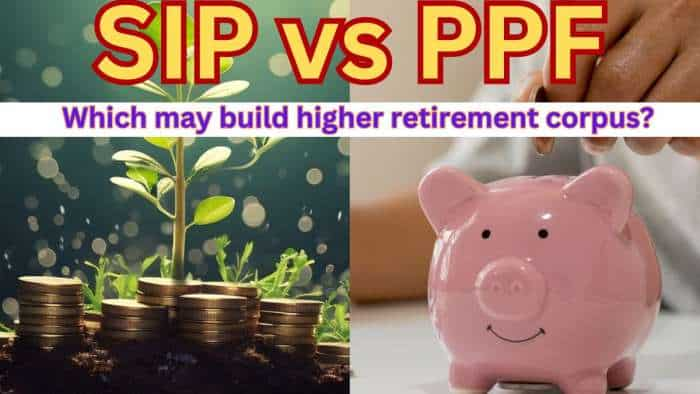
SIP vs PPF: How much corpus you can build in 15 years by investing Rs 1.5 lakh per year? Understand through calculations

SIP+SWP: Rs 10,000 monthly SIP for 20 years, Rs 25 lakh lump sum investment, then Rs 2.15 lakh monthly income for 25 years; see expert calculations

Top 7 Mutual Funds With Highest Returns in 10 Years: Rs 10 lakh investment in No 1 scheme has turned into Rs 79,46,160 in 10 years

SBI Senior Citizen Latest FD Rates: What senior citizens can get on Rs 7 lakh, Rs 14 lakh, and Rs 21 lakh investments in Amrit Vrishti, 1-, 3-, and 5-year fixed deposits
06:52 PM IST










 Visa introduces CVV-free online transactions for tokenised cards - Details
Visa introduces CVV-free online transactions for tokenised cards - Details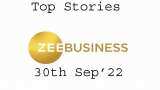 Zee Business Top Picks 30th Sep'22: Top Stories This Evening - All you need to know
Zee Business Top Picks 30th Sep'22: Top Stories This Evening - All you need to know Card tokenisation to come into effect from October 1 - steps to tokenise your debit, credit cards
Card tokenisation to come into effect from October 1 - steps to tokenise your debit, credit cards RBI ready to bring card tokenisation norms into effect from October 1 – know steps to get cards tokenise
RBI ready to bring card tokenisation norms into effect from October 1 – know steps to get cards tokenise RBI extends implementation of card tokenisation norms by 3 months; deadline extended till 30 September
RBI extends implementation of card tokenisation norms by 3 months; deadline extended till 30 September