NTA UGC NET 2021: Registration for JRF open - here is why candidates should rush and apply online at ugcnet.nta.nic.in
NTA UGC NET 2021: The National Testing Agency (NTA) conducted University Grant Commission (UGC) Junior Research Fellow (JRF) registration end today on 2nd March 2021.
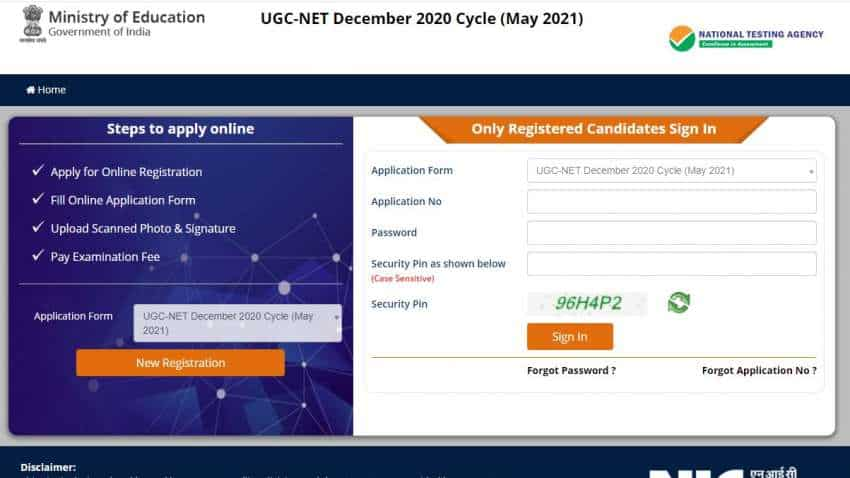
NTA UGC NET 2021: The National Testing Agency (NTA) conducted University Grant Commission (UGC) Junior Research Fellow (JRF) registration end today on 2nd March 2021. Those who wish to become Assistant Professor and JRF can apply online at the official NTA UGC website — ugcnet.nta.nic.in. Correction for online form will be made available from 5th March to 9th March 2021.
UGC NET December 2020 Exam will be conducted by NTA from 2nd to 17th May 2021 in 81 subjects at selected Examination Centers spread across the country for the post of Assistant Professor and Junior Research Fellowship (JRF). The University Grants Commission (UGC) has entrusted the responsibility of conducting UGC-NET to the NTA established by the Ministry of Human Resource Development (MHRD), Government of India (GOI). UGC NET is a test being conducted in online mode to determine the eligibility ‘only for Assistant Professor’ and ‘for Junior Research Fellowship (JRF) and Assistant Professor both’ in Indian Universities and Colleges.
WATCH | Click on Zee Business Live TV Streaming Below:
How to do UGC NET 2021 Apply Online
UGC NET 2021 Apply Online can be done by logging in at the official NTA UGC website — ugcnet.nta.nic.in and follow some simple steps.
Here is step by step guide to apply online for NTA UGC NET 2021:
1] Log in at the official NTA UGC website ugcnet.nta.nic.in;
2] Click at 'Fill Application Form Dec 2020 Cycle (May 2021)' option on the home page;
3] Carefully fill in the Registration Page of the online application form by 2nd March 2021;
4] Register for Online Application Form and note down system generated Application Number;
5] Create password by selecting a security question;
6] After successfully generating the password, the candidate will be able to log in with the ID and password generated;
7] Upload scanned image of photograph and signature;
8] Pay application fee; and
9]Download the confirmation page.
Candidates must note that the password generated must have the following features:
1] Password must be 8 to 13 characters long;
2] Password must have at least one Upper case alphabet;
3] Password must have at least one Lower case alphabet;
4] Password must have at least one numeric value;
5] Password must have at least one special characters e.g.,!@#$%^&*-; and
6] Candidates are advised to note down their login id and password for future use.
Get Latest Business News, Stock Market Updates and Videos; Check your tax outgo through Income Tax Calculator and save money through our Personal Finance coverage. Check Business Breaking News Live on Zee Business Twitter and Facebook. Subscribe on YouTube.
RECOMMENDED STORIES
10:11 AM IST











 The importance of social and physical development in preschool
The importance of social and physical development in preschool Supreme Court to Hear Pleas on NEET-UG Exam on Monday
Supreme Court to Hear Pleas on NEET-UG Exam on Monday Edu Tap fined Rs 3 lakh for misleading RBI Grade B exam advertisements
Edu Tap fined Rs 3 lakh for misleading RBI Grade B exam advertisements No intake of students below 16 years, no misleading promises: Guidelines for coaching centres
No intake of students below 16 years, no misleading promises: Guidelines for coaching centres Over 86.8% youngsters in 14-18 age bracket enrolled in educational institutions: ASER
Over 86.8% youngsters in 14-18 age bracket enrolled in educational institutions: ASER