AP SCHE EAMCET 2021 results DECLARED, see how to DOWNLOAD results and rank cards - Find details here
The AP EAMCET 2021 results have been declared at sche.ap.gov.in. The candidates can now check their results and download the rank cards.
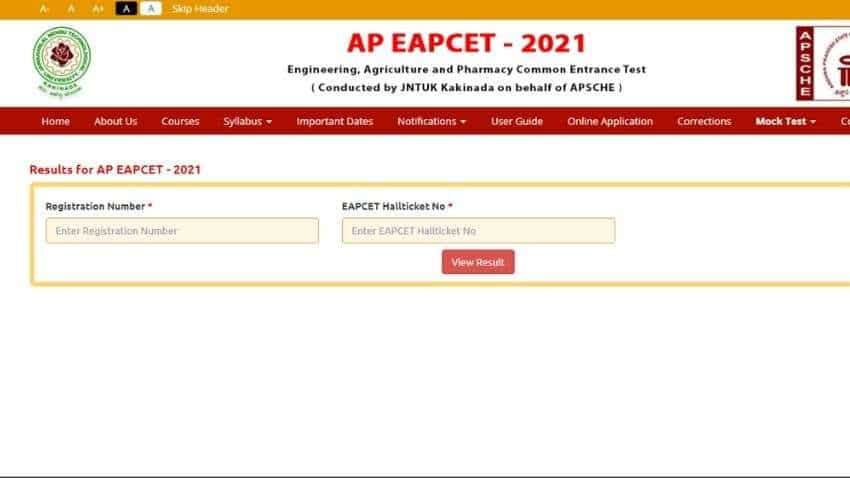
SCHE AP EAMCET Results: The Andhra Pradesh (AP) Engineering, Agriculture and Pharmacy Common Entrance Test (AP EAPCET/EAMCET) 2021 exam results for engineering and pharmacy have been declared on the official website at sche.ap.gov.in. The AP EAMCET 2021 candidates can also check their results by logging in to the Manabadi website at manabadi.co.in.
See Zee Business Live TV Streaming Below:
It has to be noted that the AP EAMCET is conducted by Jawaharlal Nehru Technological University Kakinada on behalf of APSCHE. This examination is the prerequisite for admission into various professional courses offered in University/ Private Colleges in the state of Andhra Pradesh.
the AP EAPCET 2021 Engineering exams were conducted on August 19, 20, 23, 24, 25. The exams were conducted in two shifts, from 9 AM to 12 PM and from 3 PM to 6PM. Again, the AP EAPCET 2021 Agricultural and Pharmacy exams were conducted on September 3, 6 and 7. These exams were also be conducted in two shifts, from 9 AM to 12 PM and from 3 PM to 6 PM.
The AP EAMCET 2021 candidates will have to follow some simple steps to check their results. They are as follows:
Step 1: The AP EAMCET 2021 candidates will have to login to the official website at sche.ap.gov.in
Step 2: The candidates will then have to click on the link that says 'View Engineering and Pharmacy Result'
Step 3: The candidates will then have to enter their registration number and hall ticket number and then click in submit
Step 4: The AP EAMCET 2021 results will be displayed in front of them
The AP EAMCET 2021 candidates must download the results and take a printout of the same for future reference.
The qualified candidates will have download the rank cards by following some similar steps. They are as follows:
Step 1: The AP EAMCET 2021 candidates will have to login to the official website at sche.ap.gov.in
Step 2: The candidates will then have to click on the link that says 'Download Engineering and Pharmacy Rank Card (only for qualified candidates)'
Step 3: The candidates will then have to enter the registration number, hall ticket number and date of birth
Step 4: The rank cards will be displayed in front of them
The AP EAMCET 2021 candidates must download the rank cards and take a printout of the same for future reference.
In case of any further queries, the candidates can login to the official website at sche.ap.gov.in.
Get Latest Business News, Stock Market Updates and Videos; Check your tax outgo through Income Tax Calculator and save money through our Personal Finance coverage. Check Business Breaking News Live on Zee Business Twitter and Facebook. Subscribe on YouTube.
RECOMMENDED STORIES

Power of Compounding: How long it will take to build Rs 5 crore corpus with Rs 5,000, Rs 10,000 and Rs 15,000 monthly investments?

Small SIP, Big Impact: Rs 1,111 monthly SIP for 40 years, Rs 11,111 for 20 years or Rs 22,222 for 10 years, which do you think works best?
08:29 AM IST










 LG plans to set up manufacturing unit at Andhra, fears competition from parent entity
LG plans to set up manufacturing unit at Andhra, fears competition from parent entity Google, Andhra Pradesh government join hands to fuel AI innovation & adoption, develop AI-ready workforce
Google, Andhra Pradesh government join hands to fuel AI innovation & adoption, develop AI-ready workforce Govt sanctions over Rs 1,100 crore projects for Andhra Pradesh, Madhya Pradesh
Govt sanctions over Rs 1,100 crore projects for Andhra Pradesh, Madhya Pradesh Heavy rainfall forecast for parts of Andhra Pradesh from Aug 30 to Sept 1
Heavy rainfall forecast for parts of Andhra Pradesh from Aug 30 to Sept 1  Weather Update: Andhra Pradesh braces for more rain with thunderstorms predicted untill July 9
Weather Update: Andhra Pradesh braces for more rain with thunderstorms predicted untill July 9