Lua PDF Allows You To Convert Your PDF Files More Efficiently
You can find online PDF converters in pretty much all the corners of the internet these days, but not all of them are efficient. Today we’re proposing to you a great tool that you can use to play with PDF files in pretty much all the ways you need: the Lua online app that you can find at GetLua.com.
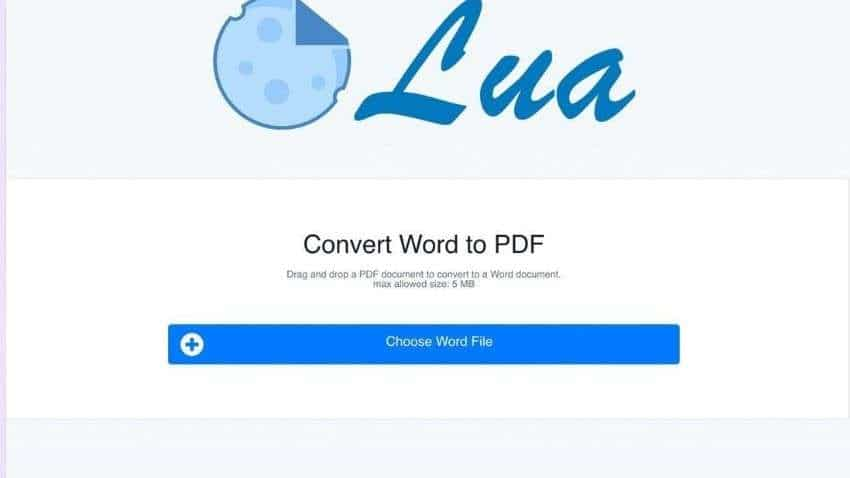
You can find online PDF converters in pretty much all the corners of the internet these days, but not all of them are efficient. Today we’re proposing to you a great tool that you can use to play with PDF files in pretty much all the ways you need: the Lua online app that you can find at GetLua.com.
WATCH | Click on Zee Business Live TV Streaming Below:
We know that you’re also hesitant when it comes to installing software on your computer, as the reasons could be endless. Except for security reasons, you can also see other tiny programs sneaking into your computer along with the main installation and doing some unnecessary things to your system.
They may not be harmful, but they can be unwanted and unnecessary. And you have to trust us when we say that it can happen to everyone! Very few people read all the installation notes carefully, so in most cases, you won’t get to uncheck those tiny pieces of software that you don’t need. It may be a browser (who on Earth needs more browsers when you have Firefox, Chrome, Edge, etc.?), an addon, and many more.
No installation and no fees
The Lua app from getlua.com is a real goldmine for PDF’s! You don’t have to install anything on your system while you’re using it, and furthermore, the online app is completely free! The interface is also extremely simple and intuitive, and pretty much all you need is to have your PDF file ready. With Lua, you can:
● Convert PDF to Word, Excel, JPG, PNG, PPT, and HTML. ● Convert Word, Excel, PPT and JPG to PDF.
● Compress PDF files.
● Merge PDF files.
Convert easily in just a few steps
Whether you need to convert to PDF or from PDF, the process is extremely easy and deductible. If you wish to convert from PDF to PNG, for instance, you’ll have to do the following:
1. Open the Lua app from your browser by simply typing ‘getlua.com’ in the address bar.
2. Select the ‘PDF to PNG’ option that you’ll see immediately somewhere in the bottom right area of the main page.
3. Drag and drop the PDF file from your computer or simply hit the ‘Choose PDF file’ button.
4. Wait for the conversion process to finish and enjoy the outcome!
There are plenty of situations when you would need to convert a PDF file to PNG and vice versa, and luckily, the Lua app is there to help you!
Compressing PDFs is also like a walk in the park
Let’s also suppose that you are a gifted writer who has hundreds or thousands of books on his computer saved in PDF format. They will obviously occupy a lot of megabytes, making it a little difficult to save them all on a single CD. And yes, saving files on physical discs is still a good idea in 2021, although the cloud options became so prevalent! That’s where the Lua online app comes into the scene, as it offers you the possibility to compress those PDF’s by following several simple steps:
1. Open getlua.com in your browser and choose the ‘Compress PDF’ option that you’ll immediately find as you load the page.
2. Hit the ‘Choose PDF file’ or simply drag and drop the file yourself from your computer.
3. If you selected the button, locate the PDF file from your system that you need to compress and select it.
4. Wait a few moments for the online app to do its thing.
5. Enjoy the freshly-compressed file!
The Lua app is also available regardless of the operating system you’re using: pretty much any version/distribution of Windows, Linux, or Mac will do.
Get Latest Business News, Stock Market Updates and Videos; Check your tax outgo through Income Tax Calculator and save money through our Personal Finance coverage. Check Business Breaking News Live on Zee Business Twitter and Facebook. Subscribe on YouTube.
RECOMMENDED STORIES

LIC Saral Pension Plan: How to get Rs 64,000 annual pension on Rs 10 lakh one-time investment in this annuity scheme that everyone is talking about

Gratuity Calculation: What will be your gratuity on Rs 45,000 last-drawn basic salary for 6 years & 9 months of service?

Rs 1,500 Monthly SIP for 20 Years vs Rs 15,000 Monthly SIP for 5 Years: Know which one can give you higher returns in long term

Income Tax Calculations: What will be your tax liability if your salary is Rs 8.25 lakh, Rs 14.50 lakh, Rs 20.75 lakh, or Rs 26.10 lakh? See calculations

8th Pay Commission Pension Calculations: Can basic pension be more than Rs 2.75 lakh in new Pay Commission? See how it may be possible

SBI Revamped Gold Deposit Scheme: Do you keep your gold in bank locker? You can also earn interest on it through this SBI scheme

Monthly Pension Calculations: Is your basic pension Rs 26,000, Rs 38,000, or Rs 47,000? Know what can be your total pension as per latest DR rates
06:30 PM IST











 Companies can look at voluntary insolvency process to increase productivity, maximise value: IBBI chief
Companies can look at voluntary insolvency process to increase productivity, maximise value: IBBI chief PLI Scheme for White Goods: 24 Companies selected, Rs 3,516 crore investment committed
PLI Scheme for White Goods: 24 Companies selected, Rs 3,516 crore investment committed IPO boom: Record Rs 1.6 lakh crore raised in 2024; new year to see greater heights
IPO boom: Record Rs 1.6 lakh crore raised in 2024; new year to see greater heights  Companies from 20 countries to participate in Didac India 2024
Companies from 20 countries to participate in Didac India 2024 HDFC Life sees 100 basis points hit on margins from higher surrender value
HDFC Life sees 100 basis points hit on margins from higher surrender value