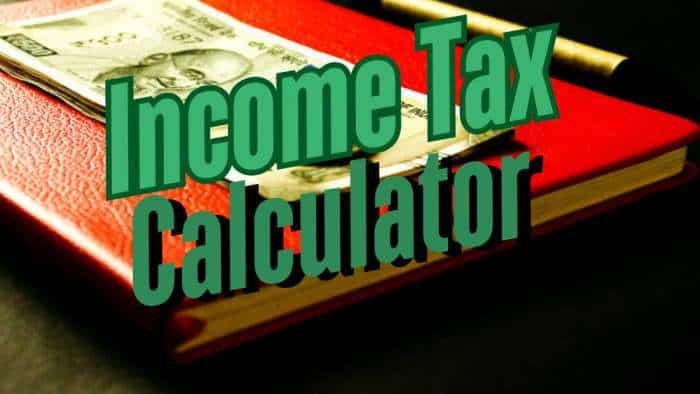Advanced Google Drive features you didn’t know about
Google Drive has evolved as a cardinal tool for businesses as well as individuals, thanks to its vast suite of features. You may think you know all about Google Drive, but are you well-versed with its 10 advanced features? This article will walk you through the latest, lesser-known, and useful functionalities of Google Drive that can transform how you work.
)
For those seeking a structured learning path, Custom Guide offers comprehensive Google Drive training to help you master these features and uplift your efficiency. Google Drive is more than just a cloud storage service; it's an extensive platform designed to manage workflow. Here are some advanced features of Google Drive you might not be aware of:
1. Smart Search with Google AI
Google's advanced AI makes Google Drive's search powerful. Searching for documents by their titles is possible already, but now you can also search by the content inside them, even if it's an image or PDF.
- Natural Language Processing: You can type in phrases like "find my Sales spreadsheet from last month", and Drive will catch and find the relevant document.
- Image Recognition: With Google Photos' integration with Drive, you can upload images and search for specific objects within them,
- Filter Your Search: You can save time by filtering your search results using specific details, such as file type, file location, file owner, starred files, encrypted files, shared files, or files in the trash.
2. Offline Access
Offline access is often overlooked. However, it can be a lifesaver when you're on the go without internet access. With this feature in action, you can access and edit your documents offline. All changes made offline will sync automatically when you're back online.
- Enable Offline Mode: Enable offline mode on Google Drive settings and work without interruption. This feature is handy for remote workers or frequent travelers.
3. Advanced Sharing Permissions
Google Drive lets you share files with anyone, but did you know about the elaborate control you have over these permissions?
- Expiring Links: It’s possible to share files with a temporary link that expires after a set period.
- Viewer, Commenter, and Editor: Assigning specific roles to collaborators, restricts and allows actions based on their needs.
4. On-Screen Collaboration with Google Workspace
Google Workspace integration allows working with real-time collaboration across Google Docs, Sheets, and Slides.
- Comments & Suggestions: With specific mentions, you can leave your comments or suggestions directly in the document. Thus, you can use the @ symbol to tag users to notify them.
- Version History: Tracking changes over time and restoring previous versions can simplify things when necessary.
5. Google Forms Integration
Using Google Forms, you can create surveys, quizzes, or feedback forms directly within Google Drive. After that responses are automatically collected in a Google Sheet, making data analysis clear.
- Automated Grading: Google Forms can automatically grade quizzes for educators, thus saving valuable time.
- Data Validation: Ensure the data quality with built-in validation rules.
6. Data Loss Prevention (DLP)
Google Drive's DLP features help prevent the breach of sensitive information as you can define rules to detect and block the sharing of confidential data.
- Custom Policies: Organizations can create policies tailored to their needs, such as restricting the sharing of credit card numbers or personal identification details.
- Alerts and Reporting: You can receive alerts and generate reports on policy violations for compliance.
7. Advanced Encryption
Google Drive uses encryption to protect your data in transit and at rest.
- Client-Side Encryption: By using client-side encryption tools, you get an additional layer of security to encrypt your data before it is checked by Google's servers.
8. Google Apps Script
Google Apps Script is a helpful tool for automating tasks within Google Drive.
- Custom Scripts: Write custom scripts to automate repetitive tasks, such as sending email notifications to save effort and time.
- Integration with Other Apps: Expand the functionality of Google Drive by integrating it with other Google Workspace apps, plugins, or third-party services.
9. Zapier Integration
Zapier, an automation tool, is used by over 2 million people. It connects Google Drive with over 2,000 other apps.
- Automate File Management: With Zapier, you can automatically move files between Google Drive and other cloud storage services.
- Manage Workflows: You can create Zaps to automate tasks such as uploading attachments from Gmail to Google Drive.
10. Google Vault
Google Vault is a brilliant tool for managing data retention, export, and eDiscovery.
- Retention Policies: Set retention policies to keep or delete data based on regulatory requirements.
- Legal Holds: Place legal holds on users to preserve their data during litigation or investigations.
Here’s an example: Imagine you are part of a remote marketing team using Google Drive to manage your projects. Here’s how you can use these advanced features:
Offline Access: You download all your key documents for offline access before a long flight. During the flight, you make significant updates to your marketing plan.
Real-Time Collaboration: Once you land and connect to the internet, your changes sync automatically. Your team can immediately see your updates and provide instant feedback using the commenting feature.
Advanced Sharing Permissions: You share the updated plan with a temporary link, allowing your client a week’s access to review and comment.
Conclusion
Once you master these amazing and advanced features of Google Drive functions, you can outstretch the horizons in project management and collaboration. From smart search capabilities to advanced sharing permissions and automation tools, you can get a hold of them all by choosing CustomGuide’s Google Drive training course. Learn everything about them to ensure your team operates efficiently and securely. Get ready to create a collaborative digital workspace, driving success in all your projects.
(This article is part of IndiaDotCom Pvt Lt’s sponsored feature, a paid publication programme. IDPL claims no editorial involvement and assumes no responsibility or liability for any errors or omissions in the content of the article.)
Get Latest Business News, Stock Market Updates and Videos; Check your tax outgo through Income Tax Calculator and save money through our Personal Finance coverage. Check Business Breaking News Live on Zee Business Twitter and Facebook. Subscribe on YouTube.
RECOMMENDED STORIES
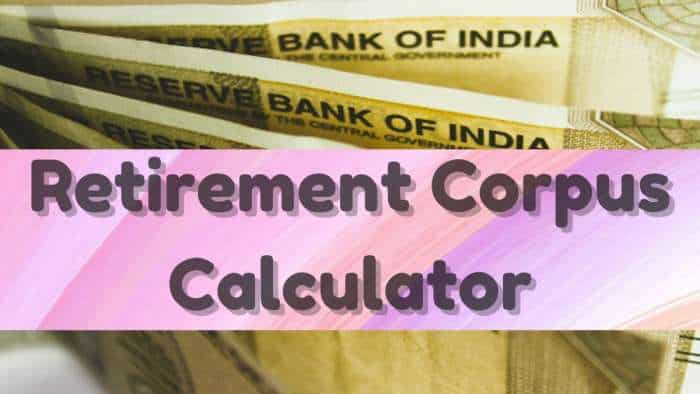
Retirement Planning: How one-time investment of Rs 10,00,000 can create Rs 3,00,00,000 retirement corpus
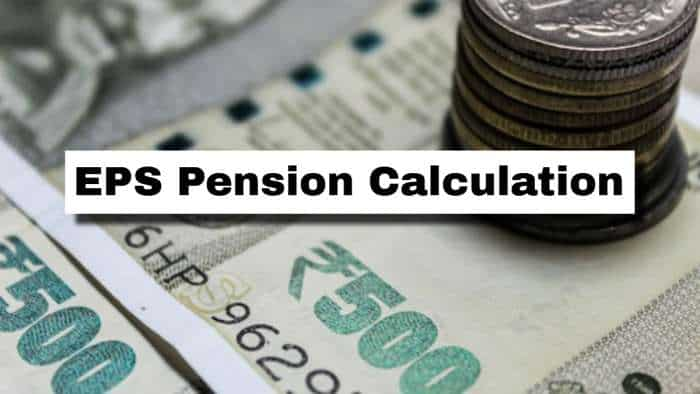
EPS Pension Calculation: Estimate your monthly pension with Rs 35,000 salary, 25 years of service & age 33
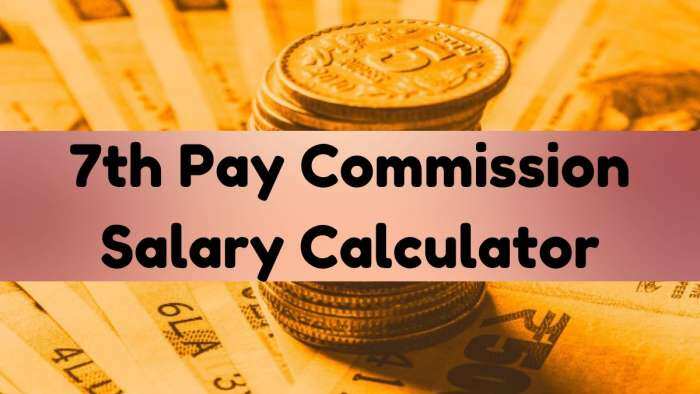
Monthly Salary Calculations: Is your basic salary Rs 24,500, Rs 53,000, or Rs 81,100? Know how much total salary central government employees may get

SBI FD Rates - Know what PSU bank is giving to senior citizens and others on Rs 1 lakh investment in 1-year, 3-year, and 5-year tenure
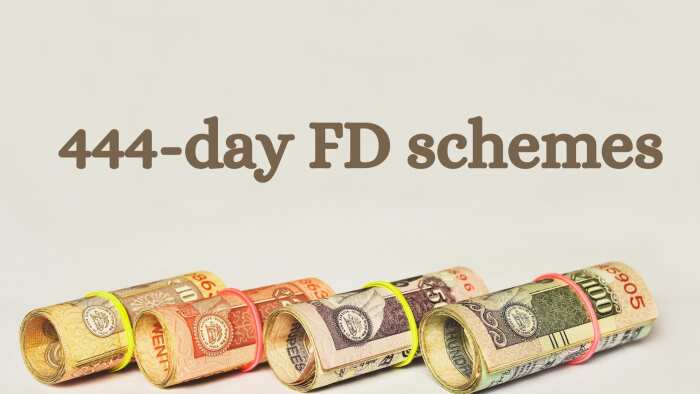
444-Day Special FDs: How much will you earn by investing Rs 5 lakh and Rs 7 lakh in SBI, Indian Overseas Bank, and Federal Bank fixed deposit schemes?
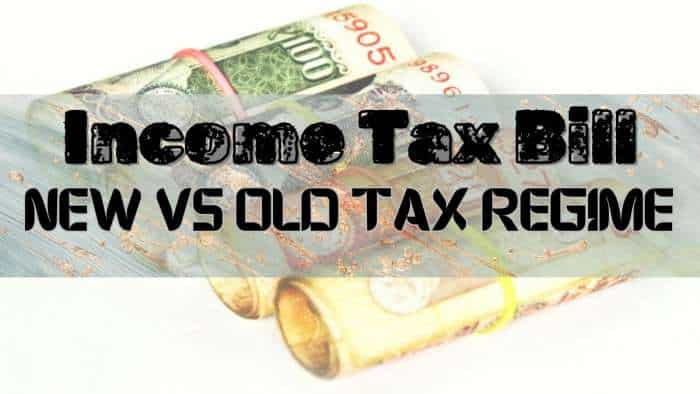
Income Tax Calculations: What will be your tax liability if your salary is Rs 8 lakh, Rs 14 lakh, Rs 20 lakh, and Rs 26 lakh?
07:14 PM IST