Confused about which Google Android version you are using? Check & update, here's how
You can see your device's Google Android version number and security update level in your Settings app.

Both Apple iPhone and Android smartphone users get updates about the new version of software on multiple occasions. It is very easy to update new software, but often there comes a time when we are not even aware of the current version itself. There are many people, from tech laymen to those in rural areas, who do not actually have any idea about which Android version they are using. They don’t even have an idea on how to update their Android version to avail better performance and get new features that are amazingly utilitarian. The search engine explains how one can check and update their Android version.
You can see your device's Android version number and security update level in your Settings app. You'll get notifications when updates are available for you. You can also check for updates.
How to see which Android version you have
- Open your device's Settings app.
- Near the bottom, tap System - About phone or About tablet.
- Scroll down to "Android version" and "Android security patch level."
Get the latest Android updates available for you
When you get an update notification, open it and tap the update action.
If you cleared your notification or your device has been offline:
- Open your device's Settings app
- Near the bottom, tap System - System update. (If needed, first tap About phone or About tablet.)
- You'll see your update status. Follow any on-screen steps.
When you'll get Android updates
Update schedules vary by device, manufacturer, and mobile carrier.
If you have a Pixel phone or Nexus device, learn when you’ll get updates.
If you have another Android device, contact your manufacturer or carrier for info.
Note: Older devices can’t always run newer Android versions.
If an update starts downloading and doesn't finish, your device will automatically try again over the next few days. When it tries again, you'll get a notification. Open the notification and tap the update action.
To get the latest security update available for your device, make sure that you have the latest Android version available for your device.
Many Android phones and tablets automatically restart while they install downloaded Android updates. The updates become active when installation finishes.
Get Latest Business News, Stock Market Updates and Videos; Check your tax outgo through Income Tax Calculator and save money through our Personal Finance coverage. Check Business Breaking News Live on Zee Business Twitter and Facebook. Subscribe on YouTube.
RECOMMENDED STORIES

LIC Saral Pension Plan: How to get Rs 64,000 annual pension on Rs 10 lakh one-time investment in this annuity scheme that everyone is talking about

Gratuity Calculation: What will be your gratuity on Rs 45,000 last-drawn basic salary for 6 years & 9 months of service?

Rs 1,500 Monthly SIP for 20 Years vs Rs 15,000 Monthly SIP for 5 Years: Know which one can give you higher returns in long term

Income Tax Calculations: What will be your tax liability if your salary is Rs 8.25 lakh, Rs 14.50 lakh, Rs 20.75 lakh, or Rs 26.10 lakh? See calculations

8th Pay Commission Pension Calculations: Can basic pension be more than Rs 2.75 lakh in new Pay Commission? See how it may be possible

SBI Revamped Gold Deposit Scheme: Do you keep your gold in bank locker? You can also earn interest on it through this SBI scheme

Monthly Pension Calculations: Is your basic pension Rs 26,000, Rs 38,000, or Rs 47,000? Know what can be your total pension as per latest DR rates
03:58 PM IST











 Bengaluru: Google inaugurates 'Ananta,' one of its largest campuses globally
Bengaluru: Google inaugurates 'Ananta,' one of its largest campuses globally Google agrees to pay Italy USD 340 million to settle tax evasion investigation
Google agrees to pay Italy USD 340 million to settle tax evasion investigation  Google, Telangana ink pact to accelerate AI-led transformation across sectors
Google, Telangana ink pact to accelerate AI-led transformation across sectors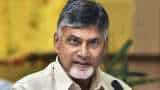 CM N Chandrababu Naidu urges Google to set up chip design, manufacturing unit in Visakhapatnam
CM N Chandrababu Naidu urges Google to set up chip design, manufacturing unit in Visakhapatnam Indian mobility industry set to double and cross $600 billion by 2030: Google, BCG
Indian mobility industry set to double and cross $600 billion by 2030: Google, BCG