Post Office Savings Account: How to register and activate Internet banking
POSB Internet banking: Internet banking can assist account holders in transferring funds from their POSB account to themselves or third-party POSB accounts using the option Initiate Funds Transfer within DOP.
)
POSB Internet banking, Post Office Savings Account Internet banking: Account holders of Post Office Savings Bank (POSB) can use Internet banking services provided by India Post, a part of the Department of Posts (DOP). Internet banking can assist account holders in transferring funds from their POSB account to themselves or third-party POSB accounts using the option Initiate Funds Transfer within DOP. It also helps in transferring funds from self-POSB accounts to other bank accounts through NEFT or RTGS, using the option of fund transfer to other banks.
Pre-requisites required for availing DOP Internet Banking
-Valid Active Single or Joint "B" Savings account standing at CBS-enabled Branch Post Office/Sub Post Office/Head Post Office.
-Provide necessary KYC documents, if not submitted already
-Valid mobile number
-Email address and PAN number
ALSO READ : How to accumulate Rs 10 crore corpus in 10 years?
How to register DOP Internet banking online
Step 1: Visit the respective home branch.
Step 2: Fill the pre-printed application form and submit it with the mentioned required documents.
Step 3: The DOP internet banking service will be ready for activation on the next working day of registration of the request.
How to know if your DOP Internet banking is active?
Once the request is processed successfully, an SMS alert is delivered to the registered mobile number within 48 hours.
After one receives an SMS alert regarding DOP Internet banking activation, they are required to follow the following steps:
Step 1: Open the DOP Internet banking page using the URL mentioned in the SMS and use the hyperlink “New User Activation” on the home page.
ALSO READ: NPS vs mutual fund SIP: Which is a better investment plan for retirement? | Explained
Step 2: Fill in the details and configure your Internet Banking login (sign on) password and transaction password.
Step 3: Now login and configure security questions and answers along with Passphrase. These steps are mandatory for the successful activation of the Internet banking user ID.
Accounts one can open through Internet banking
National Savings Recurring Deposit Account (RD), National Savings Time Deposit Account (TD), National Savings Certificates (VIIIth Issue) (NSC), Kisan Vikas Patra (KVP), and Public Provident Fund Account (PPF ) accounts can be opened through Internet banking. It is available under General Services > Service request > New request option.
ALSO READ: NPS: Tax benefits of Rs 2 lakh and monthly pension of Rs 75,000; here is how it works
Get Latest Business News, Stock Market Updates and Videos; Check your tax outgo through Income Tax Calculator and save money through our Personal Finance coverage. Check Business Breaking News Live on Zee Business Twitter and Facebook. Subscribe on YouTube.
RECOMMENDED STORIES

From 19,000 Monthly SIP to Rs 13 cr Retirement Corpus: How many years will it take to reach this target; by what age can one achieve this goal

Power of Compounding: Rule of 114; how much return you will get on Rs 2 lakh investment in 2, 5 and 8 years? See calculations

'Diwali Offer' Stocks by Anil Singhvi: These 2 largecap, 1 smallcap scrips can give up to 70% return - Check targets
04:15 PM IST







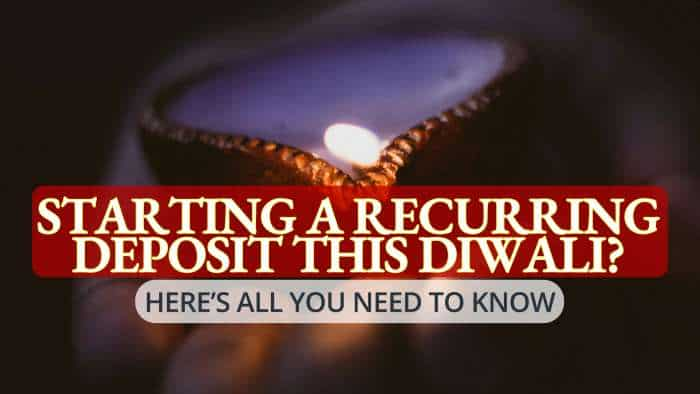
 ICICI Bank allows customers to convert high-value transactions into EMIs - Check details here
ICICI Bank allows customers to convert high-value transactions into EMIs - Check details here ICICI Bank internet banking: Make your EMI payments EASY - check why here
ICICI Bank internet banking: Make your EMI payments EASY - check why here ICICI Bank account holder? Use iMobile app? Here is very important and useful OTP information for you
ICICI Bank account holder? Use iMobile app? Here is very important and useful OTP information for you SBI Net Banking by onlinesbi.com: Very important! Keep money safe - Check DOs and DON'Ts
SBI Net Banking by onlinesbi.com: Very important! Keep money safe - Check DOs and DON'Ts  SBI net banking: How to register on SBI online for SBI personal banking at onlinesbi.com
SBI net banking: How to register on SBI online for SBI personal banking at onlinesbi.com