Planning to use your Provident Fund? Here's how you can check PF status online
EPF balance consists of amount deducted every month from your salary plus the amount that is contributed to your EPF account by your employer.

Prime Minister Narendra Modi's 'Digital India' campaign is in full-swing with key services offered by the Government are now being served online. One such service is EPF or Employee Provident Fund.
The Labour Ministry now allows citizens with EPFs accounts to check its status and balance online.
EPF balance, which is the amount in your EPF account, consists of amount deducted every month from your salary plus the amount that is contributed to your EPF account by your employer.
For any salaried employee, EPF is an important part of the salary structure.
According to BankBazaar.com, checking on EPF can give you valuable insights into the status of your PF account especially for instances when you wish to partially withdraw your PF amount or in case you wish to avail a loan against your EPF.
Before you jump on withdrawing the amount, do not forget to check the status.
A Provident Fund provides financial security for salaried employees after retirement and Labour Ministry has been pushing to make the steps easier for employees to check PF status.
Explaining the process, BankBazaar.com showed there are four easy steps to check PF status:
1. Get your PF number: PF number is an alpha-numeric number (first two letters represent the regional office). For example, if your PF number is DL/54321/8967, you should choose DL as your regional office code.
You should check if your PF is in the new or old format in that EPFO revised the establishment code for employers last year. All the same, you may find that your employer is showing the old code on your payslips.
2. Select EPFO Office Code
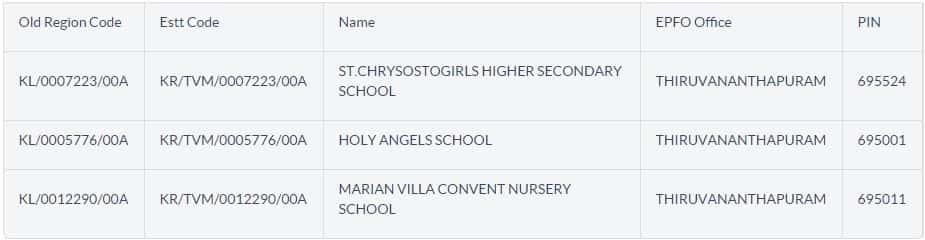
Log onto the EPFO website, select your state and EPFO office code. The following table shows details related to the Kerala in the establishment information search.
3. Select PF details
You need to fill in the following details:
- Establishment Code (7 digit)
- Extension Code (if any)
- PF Account Number
- Enter your name as per your salary slip. Fill in the tab for mobile number.
After entering the afore mentioned details, click the ‘agree’ button and submit the information.
4. SMS from EPFO
After successful submission of the required details on the website, you will receive an SMS from EPFO in five minutes. Details of your account number and balance amount as on the date mentioned in the SMS which will sent.
So, now keep a track of your PF account by checking it online!
This is a four part series. The next story in this series will be on how to withdraw your PF online.
Get Latest Business News, Stock Market Updates and Videos; Check your tax outgo through Income Tax Calculator and save money through our Personal Finance coverage. Check Business Breaking News Live on Zee Business Twitter and Facebook. Subscribe on YouTube.
RECOMMENDED STORIES

Looking for short term investment ideas? Analysts suggest buying these 2 stocks for potential gain; check targets

Rs 3,500 Monthly SIP for 35 years vs Rs 35,000 Monthly SIP for 16 Years: Which can give you higher corpus in long term? See calculations
04:29 PM IST









 Sukanya Samriddhi Yojana: How to re-active default account - Check the benefits here
Sukanya Samriddhi Yojana: How to re-active default account - Check the benefits here Voluntary Provident Fund (VPF): High-interest rate, tax rebate under 80C, and other benefits
Voluntary Provident Fund (VPF): High-interest rate, tax rebate under 80C, and other benefits  EPFO: Is EPF nomination mandatory to withdraw your PF?
EPFO: Is EPF nomination mandatory to withdraw your PF? EPFO Interest Rate: Govt approves 8.15% interest rate on EPF for FY 2022-23
EPFO Interest Rate: Govt approves 8.15% interest rate on EPF for FY 2022-23 EPFO Guide: What happens if an employer doesn't deposit Provident Fund deductions into PF account?
EPFO Guide: What happens if an employer doesn't deposit Provident Fund deductions into PF account?