Income Tax: How are e-filing and e-payment of taxes different? Know details here
Income Tax: E-filing is simply a process of electronically filing Income tax Returns/Forms through the Internet. It can be done through the income tax department's official website.
)
Income Tax: Filing taxes has become easier as the government has transitioned from traditional to digital methods. But taxpayers sometimes get confused between different terms which can create problems while submitting the forms correctly. One such common confusion is between e-filing and e-payment.
Let's deep dive into the terminologies and understand how are these different.
What is e-filing of taxes?
E-filing is simply a process of electronically filing Income tax Returns/Forms through the Internet. It can be done through the income tax department's official website.
To start the process of e-filing, taxpayers need to register on the ITR portal, and then select the appropriate ITR form. Fill in the form and choose a suitable method of verification. Finally, review the form, submit it, and complete the verification process.
Step-by-step process of e-filing:
Step 1 - Go to the Income Tax e-filing website https://www.incometax.gov.in/iec/foportal/
Step 2 - Register or Log in to the website
Step 3 - Enter the required details
Step 4 - Select the mode of Filing
Step 5 - Select the status
Step 6 - Select the appropriate ITR form
Step 7 - If you select ITR 1
Step 8 - If you select ITR 4
Step 9 - Summary of tax computation
Step 10 - Proceed to validation
Step 11 - Submit the ITR
Now, let's understand what is e-payment
E-payment of taxes is a facility launched by the Income Tax Department that allows taxpayers to make income tax payments using the net banking facility.
How to pay taxes online?
Step 1: Go to https://www.incometax.gov.in/iec/foportal/
Step 2: Select ‘e-Pay Tax’ from the quick links
Step 3: Enter PAN/TAN and mobile number for OTP verification
Step 4: Enter the OTP received on the mobile number and click on continue
Step 5: Confirm the details of ‘PAN/TAN’ and ‘Name’ and click on continue.
Step 6: Select the appropriate payment and click on proceed
Step 7: Select ‘Assessment Year’ and ‘Type of Payment’ and click on Continue.
Step 8: Enter the amount of tax, surcharge, cess, etc. (if any) and click continue.
Step 9: Select the appropriate mode of payment and click on continue. If the taxpayer wishes to make a payment using a credit card or UPI, he needs to select ‘Payment Gateway’.
Step 10: Verify all the details appearing on the challan and pay the tax.
Step 11: On successful completion of the transaction, the challan of payment (i.e., receipt of payment) will be generated and will be displayed on the screen.
Catch the latest stock market updates here. For all other news related to business, politics, tech and auto, visit Zeebiz.com.
DISCLAIMER: The views and investment tips expressed by investment experts on zeebiz.com are their own and not those of the website or its management. zeebiz.com advises users to check with certified experts before taking any investment decisions.
Get Latest Business News, Stock Market Updates and Videos; Check your tax outgo through Income Tax Calculator and save money through our Personal Finance coverage. Check Business Breaking News Live on Zee Business Twitter and Facebook. Subscribe on YouTube.
RECOMMENDED STORIES

From 19,000 Monthly SIP to Rs 13 cr Retirement Corpus: How many years will it take to reach this target; by what age can one achieve this goal

Power of Compounding: Rule of 114; how much return you will get on Rs 2 lakh investment in 2, 5 and 8 years? See calculations

'Diwali Offer' Stocks by Anil Singhvi: These 2 largecap, 1 smallcap scrips can give up to 70% return - Check targets
11:12 AM IST







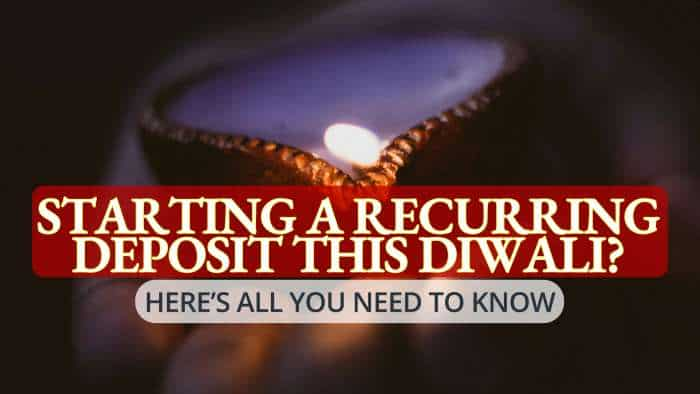
 Latest personal loan interest rates for SBI, PNB, Bank of Baroda, HDFC bank and ICICI bank
Latest personal loan interest rates for SBI, PNB, Bank of Baroda, HDFC bank and ICICI bank 8 post office investment schemes that offer over 7% guaranteed return
8 post office investment schemes that offer over 7% guaranteed return Millennials turning towards new-age investment instrument fractional investing: Report
Millennials turning towards new-age investment instrument fractional investing: Report  Income Tax Return: 4 lesser-known tax-saving options beyond Section 80C
Income Tax Return: 4 lesser-known tax-saving options beyond Section 80C This flexi-cap fund has given over 65% return in 1 year, 30% in 3 years; check out the details
This flexi-cap fund has given over 65% return in 1 year, 30% in 3 years; check out the details