PM Modi launches UPI app BHIM; here's how to use it
All the banks, which are currently live on UPI, have been listed in the Bharat Interface for Money app.
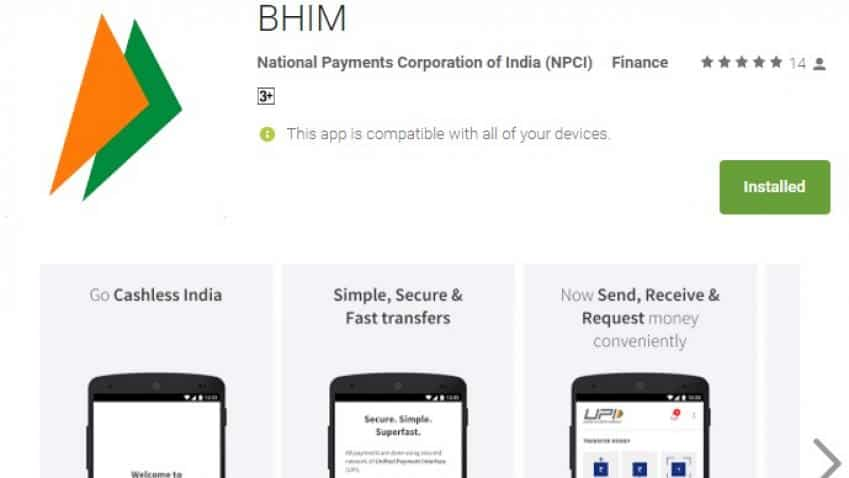
Prime Minister Narendra Modi on Friday launched a new mobile application called 'Bharat Interface for Money (BHIM)' in order to give a push to digital payments.
BHIM is interoperable with other Unified Payment Interface (UPI) applications, and bank accounts. BHIM is developed by the National Payment Corporation of India (NPCI), as per the application's summary given at Playstore.
Currently, the application is available only on Android and the iOS version will be available soon.
How to use the app?
1. Download app from Play store.
2. Select your bank
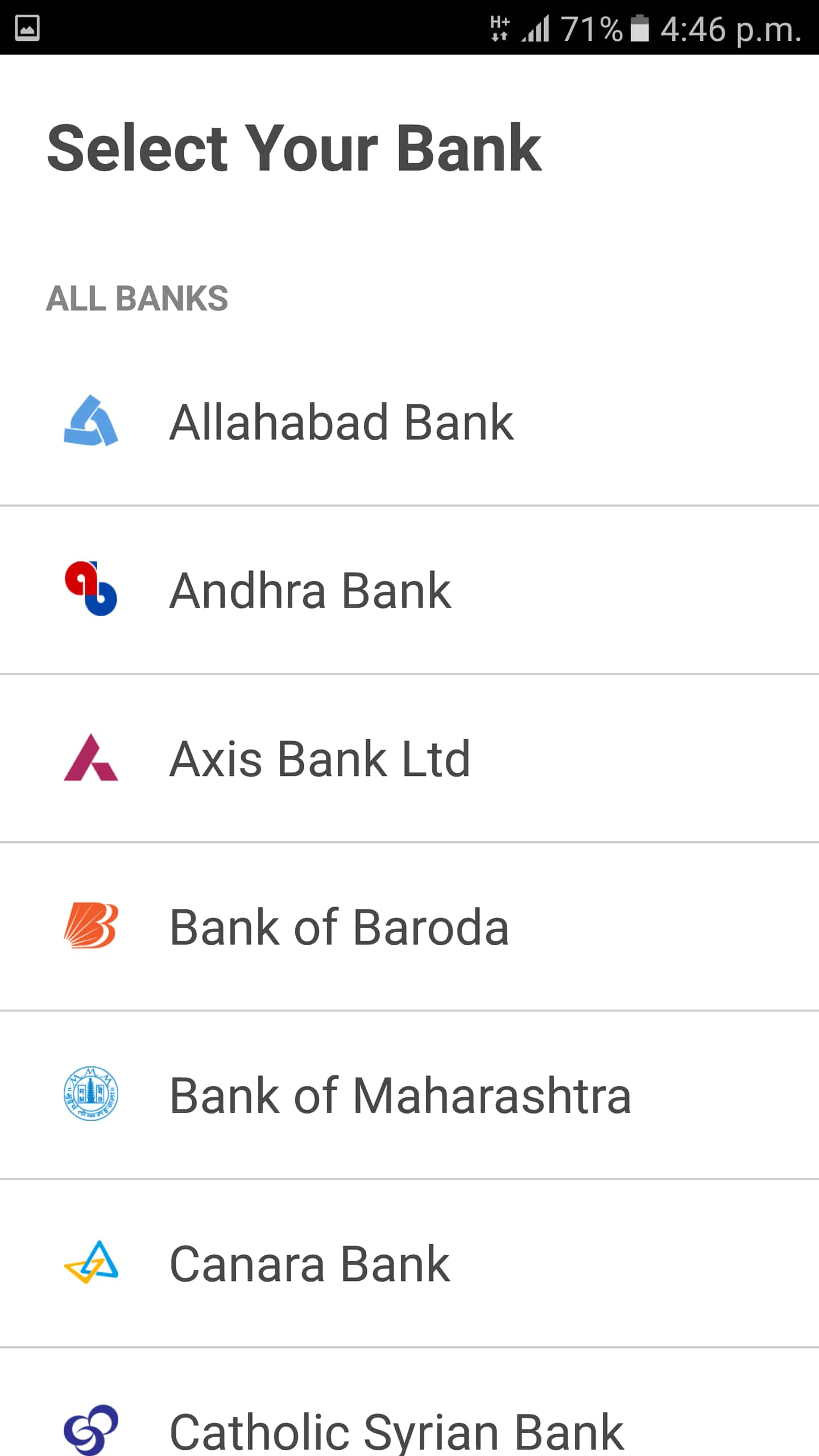
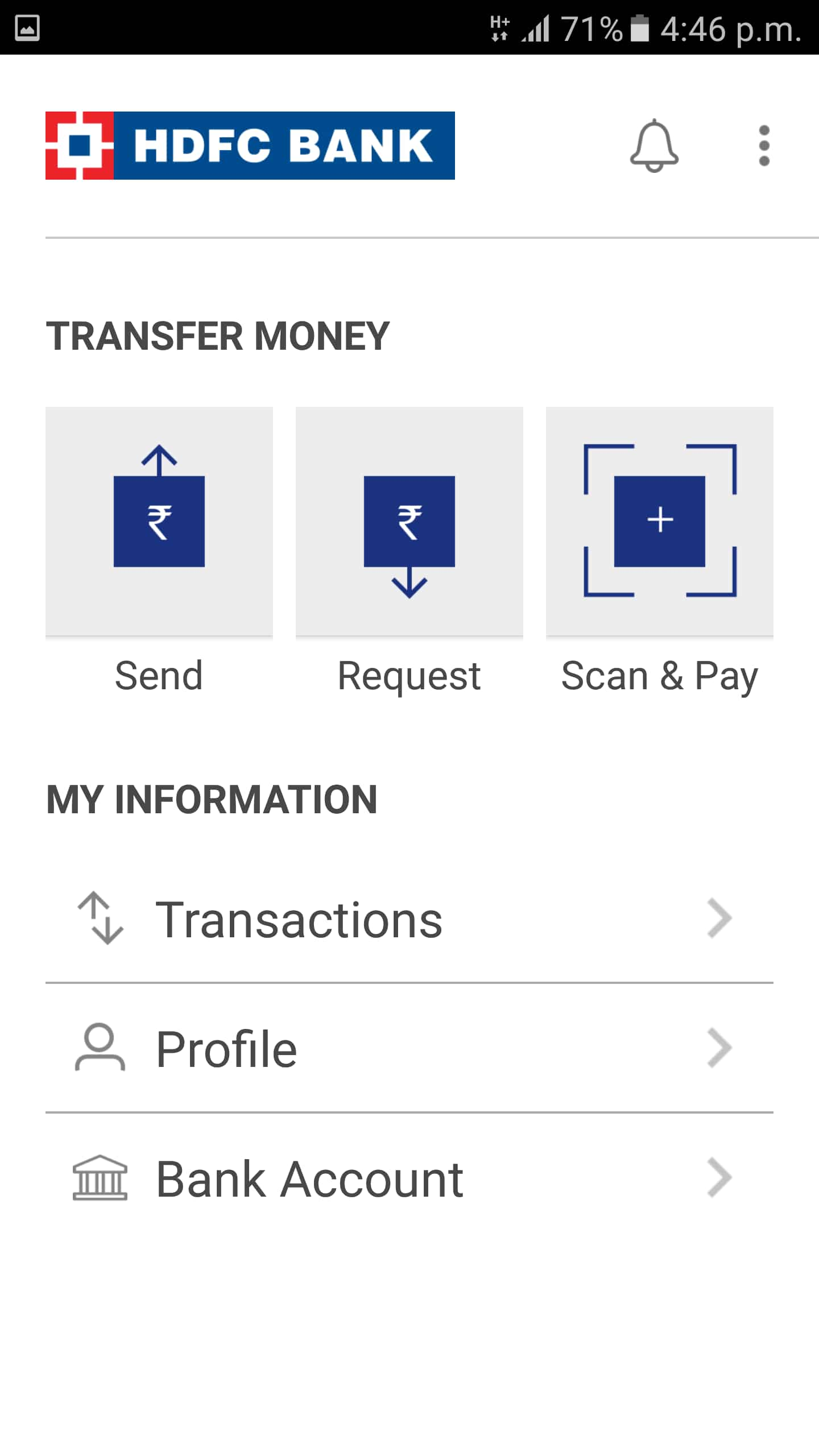 3. Register your bank account with BHIM
3. Register your bank account with BHIM
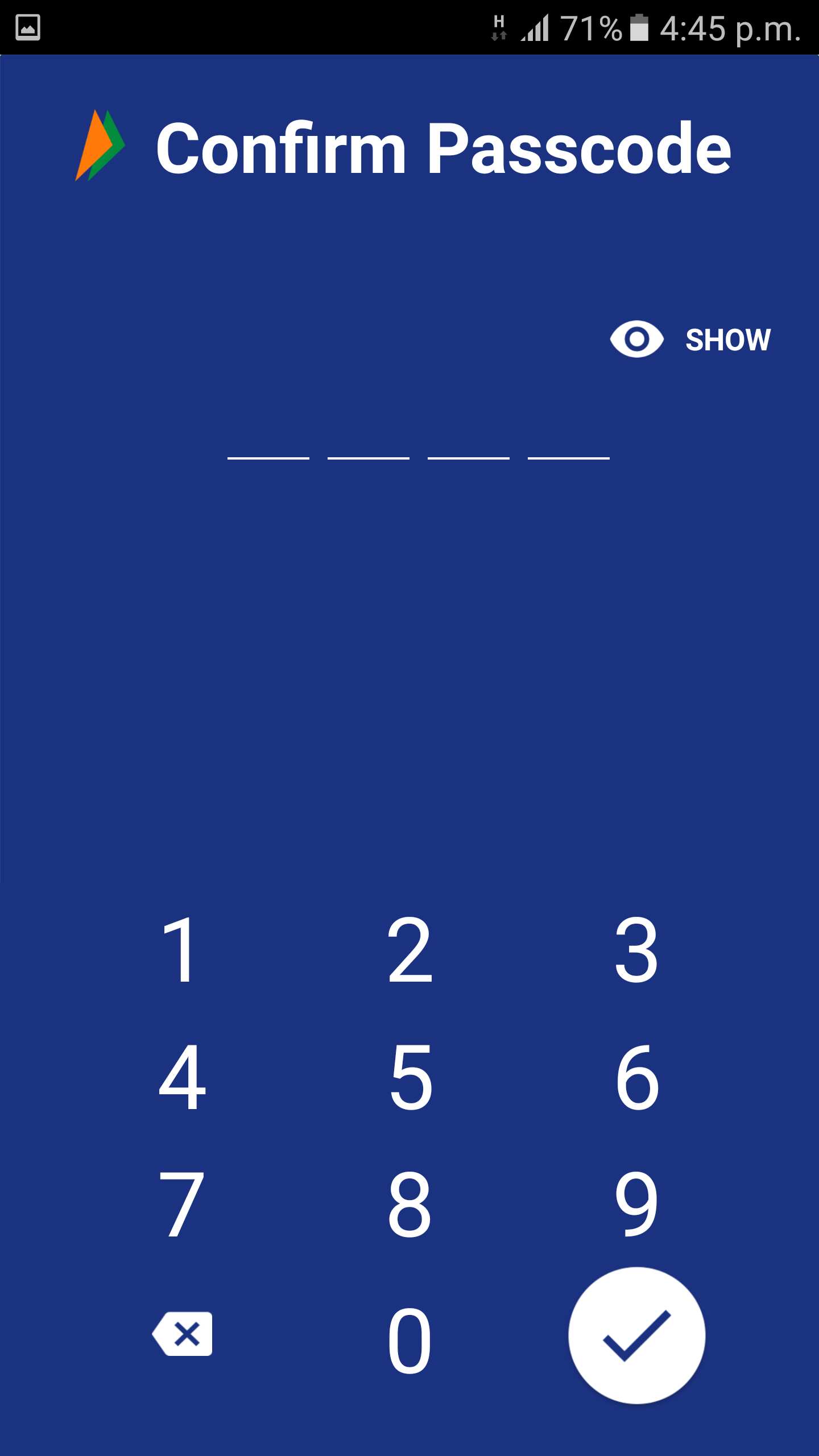 4. Set a UPI PIN for the bank account.
4. Set a UPI PIN for the bank account.

5. Your mobile number is your payment address (PA).
6. You will get a pop-up asking managing your phone calls and SMSs.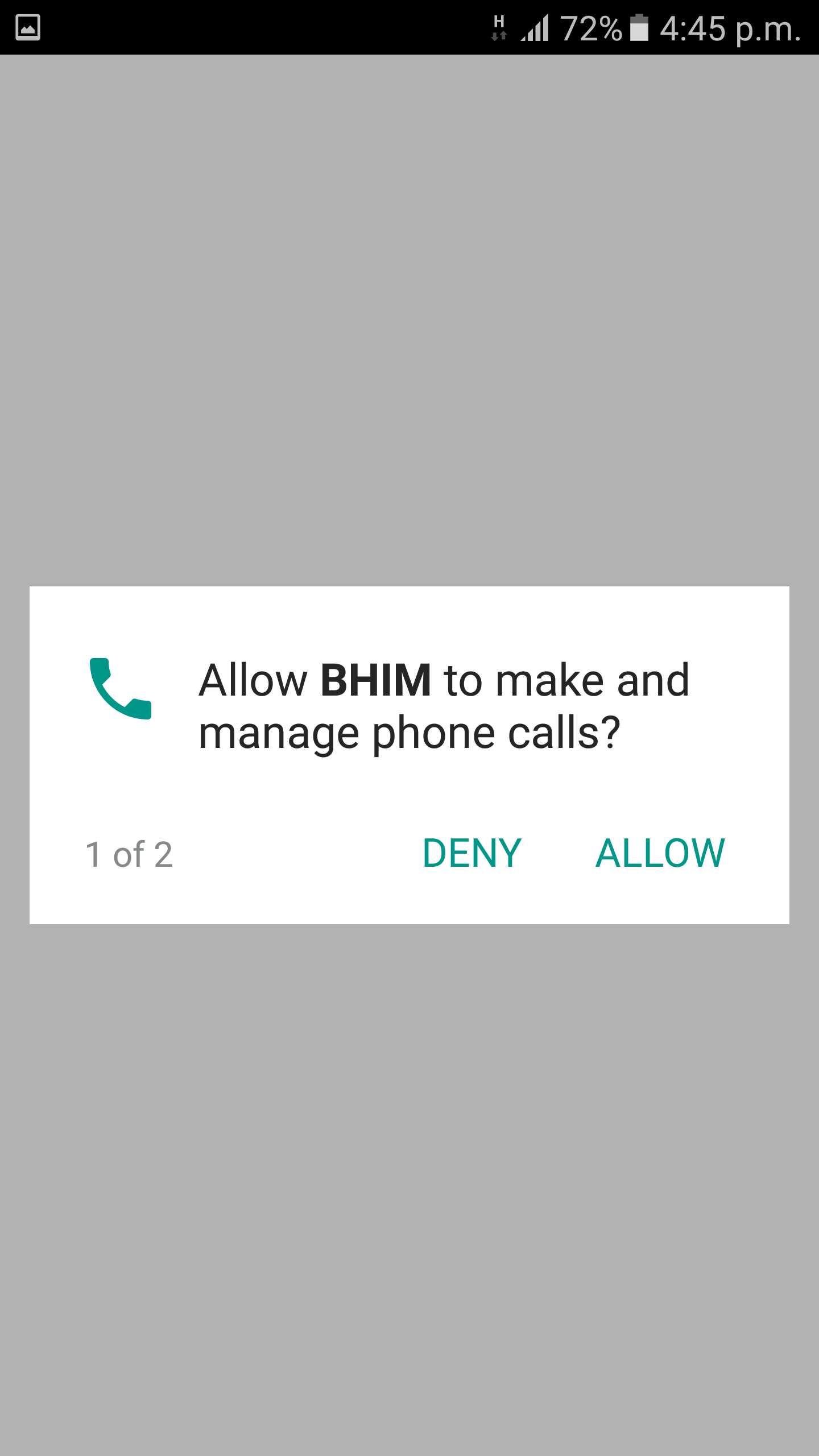

7. Once done, it will ask for verification of your mobile number which is linked with your bank.
8. Then you will get a Verification message once it is verified.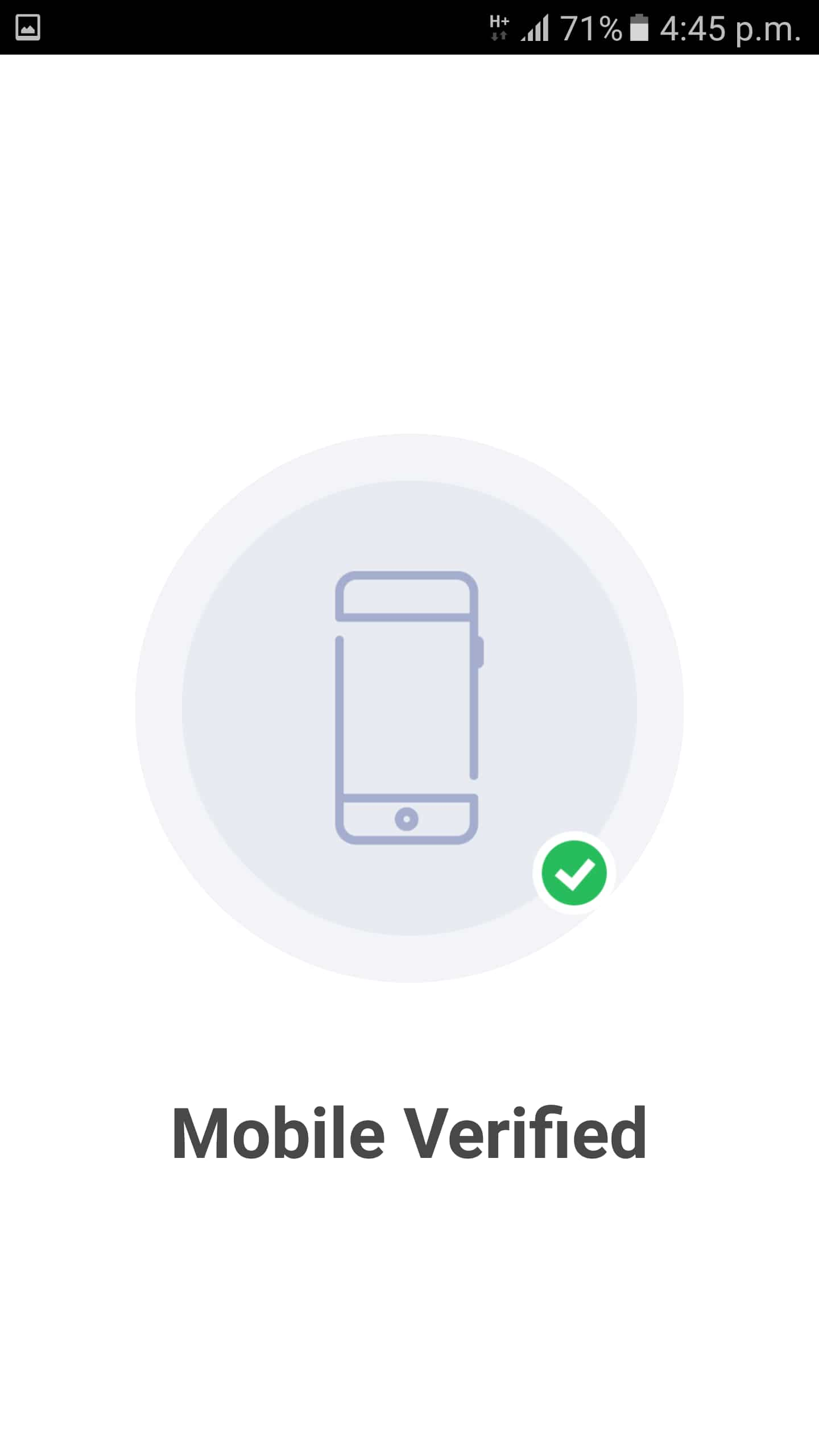
9. Select 'Lets get started'.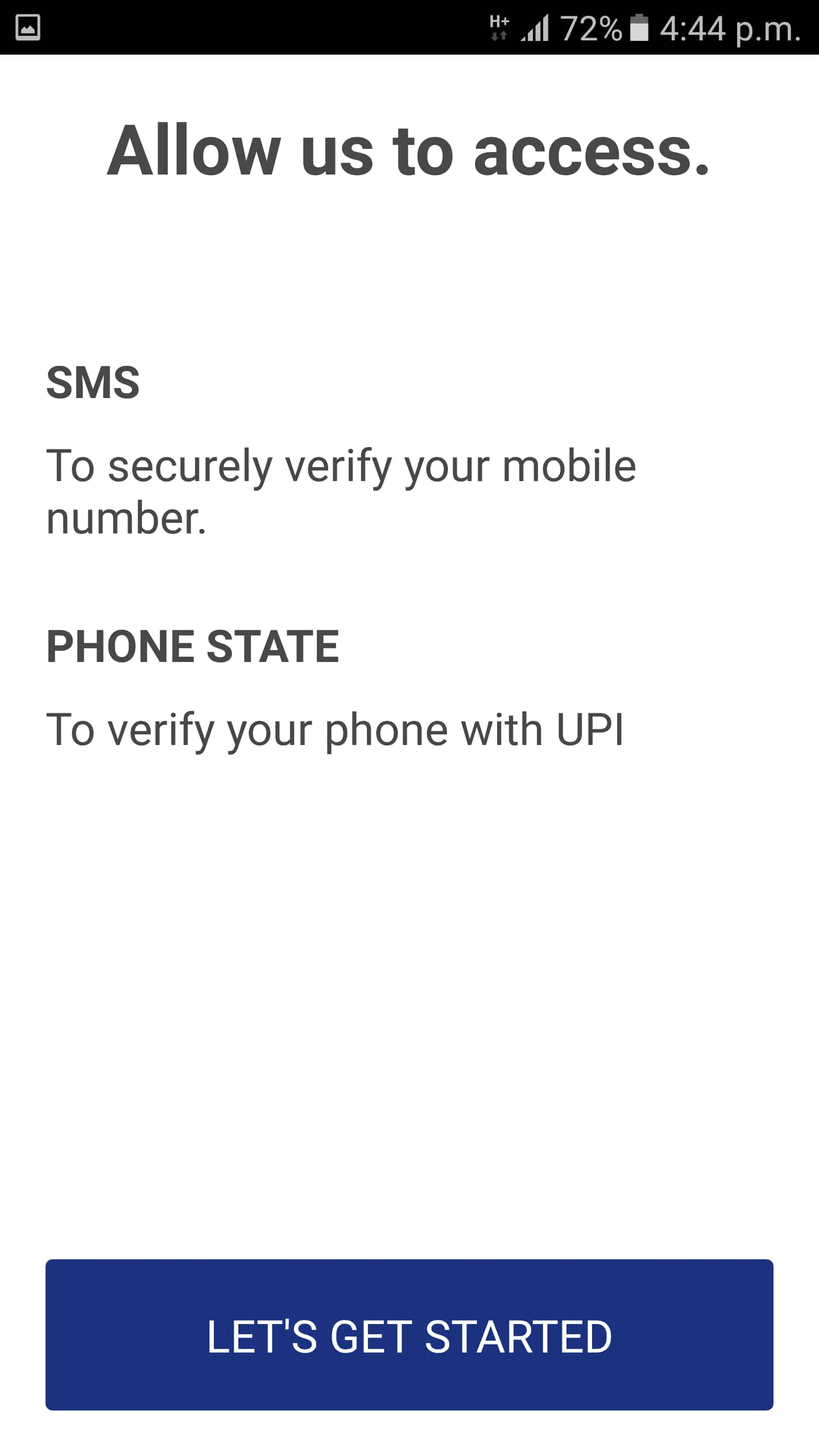
10. Read the instructions and press 'Next'
 What you can do with the app?
What you can do with the app?
--Send / Receive Money: Send money to or receive money from friends, family and customers through a mobile number or payment address. Money can also be sent to non UPI supported banks using IFSC and MMID. You can also collect money by sending a request and reverse payments if required.
--Check Balance: You can check your bank balance and transactions details on the go.
--Custom Payment Address: You can create a custom payment address in addition to your phone number.
--QR Code: You can scan a QR code for faster entry of payment addresses. Merchants can easily print their QR Code for display.
--Transaction Limits: Maximum of Rs. 10,000 per transaction and Rs. 20,000 within 24 hours.
As per the app's official website, all the banks, which are currently live on UPI, have been listed in the Bharat Interface for Money app. Currently, the application is available in two language: Hindi and English. More languages will be added soon in the app.
Get Latest Business News, Stock Market Updates and Videos; Check your tax outgo through Income Tax Calculator and save money through our Personal Finance coverage. Check Business Breaking News Live on Zee Business Twitter and Facebook. Subscribe on YouTube.
RECOMMENDED STORIES

LIC Saral Pension Plan: How to get Rs 64,000 annual pension on Rs 10 lakh one-time investment in this annuity scheme that everyone is talking about

Gratuity Calculation: What will be your gratuity on Rs 45,000 last-drawn basic salary for 6 years & 9 months of service?

Rs 1,500 Monthly SIP for 20 Years vs Rs 15,000 Monthly SIP for 5 Years: Know which one can give you higher returns in long term

Income Tax Calculations: What will be your tax liability if your salary is Rs 8.25 lakh, Rs 14.50 lakh, Rs 20.75 lakh, or Rs 26.10 lakh? See calculations

8th Pay Commission Pension Calculations: Can basic pension be more than Rs 2.75 lakh in new Pay Commission? See how it may be possible

SBI Revamped Gold Deposit Scheme: Do you keep your gold in bank locker? You can also earn interest on it through this SBI scheme

Monthly Pension Calculations: Is your basic pension Rs 26,000, Rs 38,000, or Rs 47,000? Know what can be your total pension as per latest DR rates
06:53 PM IST











 E-commerce sector rides on Digital India, note ban
E-commerce sector rides on Digital India, note ban Govt ropes in ICICI Bank to enable cashless payments on e-NAM
Govt ropes in ICICI Bank to enable cashless payments on e-NAM UPI crosses 1 crore transaction in June, says NPCI
UPI crosses 1 crore transaction in June, says NPCI NPCI launches updated 1.2 version of BHIM app on Google Play Store; to be available in 7 new languages
NPCI launches updated 1.2 version of BHIM app on Google Play Store; to be available in 7 new languages  As BHIM downloads touch 5 million, 'teething problems' hit payment app
As BHIM downloads touch 5 million, 'teething problems' hit payment app